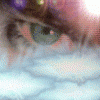Autentifică-te pentru a urmări asta
Urmăritori
0
Postări Recomandate

Acest topic este acum închis pentru alte răspunsuri.
Autentifică-te pentru a urmări asta
Urmăritori
0